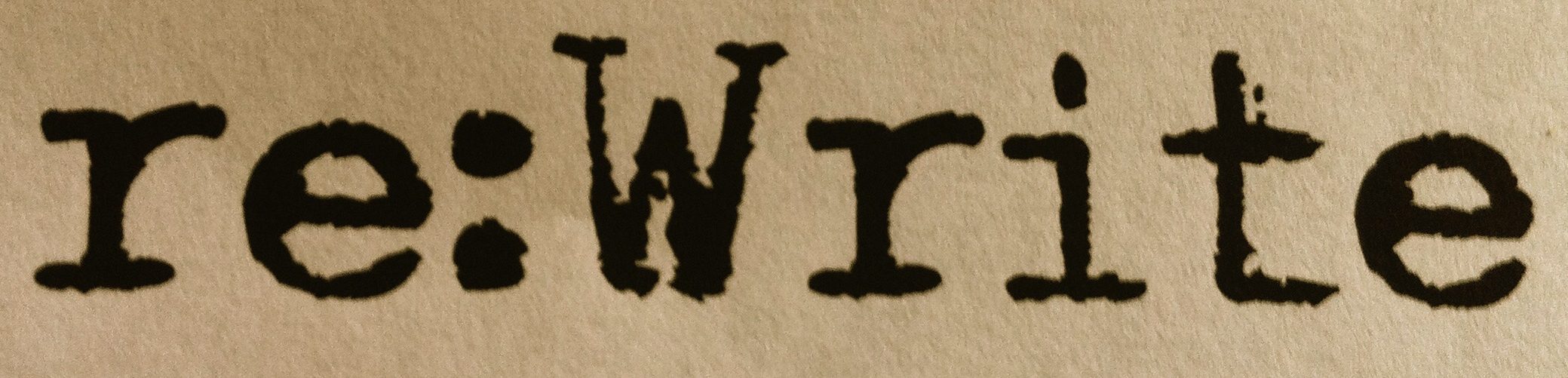Everyone Makes Mistakes (But You Don’t Have To)
A colleague recently sent out a plaintive missive, noting that he’d been severely chastised by his boss for all the typos in his emails. He was begging a close circle of friends to help him get better.
This got me thinking: Where is it written that “instantly” is better than “thoughtfully” and “correctly”? If we can send emails almost without thinking, won’t we do just that?
Some modest proposals:
- Speed is your enemy. Haste makes typos.
- Answer emails immediately only if you absolutely must.
- Don’t send emails from your smart phone…
- … except for the rare occasions when it’s mandatory, in which case, don’t make “sorry for the typos” part of your auto signature.
- Schedule a specific time to do your emails.
- Use a word-processing program.
- Spell check is your friend… except when it isn’t.
- Proofread as if your life depended on it.
Impractical, right? Not really. Here’s my thinking:
First, I’m talking about important emails. What’s the harm in dashing off an answer to “want to grab a beer tonight?” Probably none, except it perpetuates the idea that emails don’t require time and thought. The speedy response is a bad habit you’re going to break. The good news is,
you don’t need to be Einstein to slow down the clock.
Start by making a very small list of people whose emails you must answer right away: your boss, a critical colleague or client, maybe your significant other.
Anybody not on this list doesn’t get an instant response. And even for the chosen few, always ask yourself: Is it absolutely necessary (and worth the risk of screwing up) to reply to this now, or can it wait until I have the time to do the best job possible?
Next: Avoid answering emails on your smart phone if you possibly can. I know, that’s one of the main reasons people carry smart phones. But the typing is difficult, the screen is small (making typos easy to miss), and there’s something about these devices that encourages haste. Anything more complicated than “looks good” or “let me get back to you shortly” may not be worth the risk.
If you absolutely, positively have to reply to your boss’s email right away, on your smart phone, keep it as short and simple as possible, and triple check before you hit send. (More on proofreading below).
Under no circumstances should you use a version of “sorry about the typos my phone is making” as an auto signature. You might as well say “I didn’t spend much time on this, so it might be full of mistakes.” It looks unprofessional, and besides, you’re not going to be making typos.
For the emails that can wait, try to set aside a specific block of time to work on them. It’s good discipline to force yourself to think “OK, it’s x o’clock. I’m going to do emails.” That means you’re concentrating on the task at hand.
At this point, your fingers are probably itching to race through your correspondence, but I’m going to slow you down even more, by urging that you compose your important emails in Word or another word processor. That lessens the temptation to press “send” right away. You have a much larger page, which makes it easier to find typos. It also helps you compose the email; you can spot paragraphs or blocks of text that you want to relocate.
Let’s assume you’ve composed a good email. (For help with that, I charge a bunch extra). Now comes the most critical step: Proofreading it. A sloppily written email makes you look bad. One that contains inaccurate information can do significant damage. Proofreading also gives you another chance to be sure you’re saying what you mean to.
First, make yourself aware that you’re proofreading. Treat it as separate from composition. Try to pretend you didn’t even write what you’re looking at (sounds weird, but it concentrates the mind).
Use the spell checker (and read over the ever-expanding list of options; you probably do want it to check words in all caps, words with numbers, etc.) Warning: Spell check is necessary, but assuredly not sufficient, and it can get you into trouble. All it can really do is make sure you’re not using totally garbled or non-existent words. It can’t tell the difference between here and hear, to too and two, there and their, and its and it’s (hello, Microsoft, where did you go to school?), among many others. It’s the crudest kind of safeguard, but it must be used. (Pause here a moment to contemplate the horrors of auto-correct, helpfully included on most smart phones. I once sent an email with the utterly inappropriate word “bondage” thanks to auto-correct).
After running spell check, re-read the email. Train yourself to spot the dangerous words (hear, here, etc.) that the spell checker will approve whether they’re correct or not. It’s a skill that develops with practice.
Check every proper name, place name, scientific term, address, number, or dollar amount; anything that could easily have been mistyped but could cause major problems if it’s wrong. You must know what you don’t know; if you’re not absolutely certain about something, you must check. With practice, you’ll become adept at skimming over the copy and finding these potential trouble-makers.
Hint: It’s much easier to find them if you look for them.
Read the mail once more for content. If you’ve made significant changes, run it through the spell check one last time. Then copy and paste it into the email program, and hit the send button.
This may seem onerous and time-consuming at first. You may long for the days of “take a letter, Miss Phipps,” when, if you were lucky, Miss Phipps silently corrected all your mistakes, and typed a perfect version of your letter while you were on the golf course (or at the bar). Sadly, Miss Phipps retired (or was laid off) ages ago. You are your own Miss Phipps now. But practice really does make perfect. Remember, journalists write the equivalent of long, controversial emails every day, sometimes at insane speed, and a surprising number of times they get everything right. Whatever extra time this careful approach costs you as you get used to the discipline will pay off many times over in the future.
Think of it like counting cards in blackjack: You want to shift the odds in your favor. Unlike blackjack, this isn’t also about luck. Sending clean emails (in fact, writing anything without mistakes) is entirely within your control.